The M365 Copilot “system” consists of three elements: Microsoft 365 apps such as Word, Excel, and Teams, where users interact with the AI assistant; Microsoft Graph, which includes files, documents, and data across the Microsoft 365 environment; and the OpenAI models that process user prompts: OpenAI’s ChatGPT-3, ChatGPT-4, DALL-E, Codex, and Embeddings.
These models are all hosted on Microsoft’s Azure cloud environment.
Copilot is just part of Microsoft’s overall generative AI push. There are plans for Copilots tailored to Microsoft’s Dynamics 365 business apps, Power Platform, the company’s security suite, and its Windows operating system.
How much does Copilot cost?
Microsoft 365 Copilot is available for enterprise customers with E3 and E5 subscriptions and a minimum investment of 300 seats and will be released later for customers on M365 Business Standard and Business Premium tiers. Its use costs an additional $30 per user each month.
How do you use Copilot?
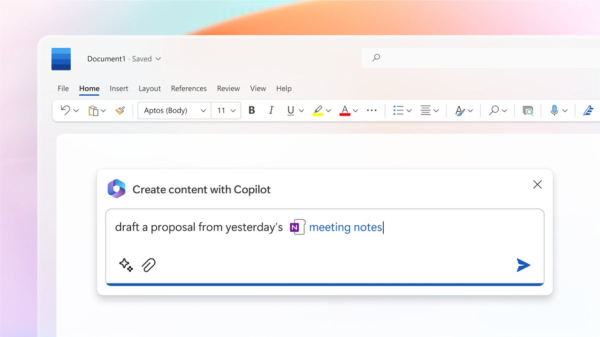 There are two basic ways users will interact with Copilot. It can be accessed directly within a particular app — to create PowerPoint slides, for example, or an email draft — or via a natural language chatbot accessible in Teams, known as Microsoft 365 Chat.
There are two basic ways users will interact with Copilot. It can be accessed directly within a particular app — to create PowerPoint slides, for example, or an email draft — or via a natural language chatbot accessible in Teams, known as Microsoft 365 Chat.
Interactions within apps can take a variety of forms, depending on the application. When Copilot is invoked in a Word document, it can suggest improvements to existing text or even create a first draft.
During a Teams video call, a participant can request a recap of what’s been discussed so far, with Copilot providing a brief overview of conversation points in real-time via the Copilot sidebar. It’s also possible to ask the AI assistant for feedback on people’s views during the call or what questions remain unresolved. Those unable to attend a particular meeting can send the AI assistant in their place to provide a summary of what they missed and action items they need to follow up on.
In PowerPoint, Copilot can automatically turn a Word document into draft slides that can then be adapted via natural language in the Copilot sidebar. Copilot can also generate suggested speaker notes to go with the slides and add more images.
The other way to interact with Copilot is via Microsoft 365 Chat, which is accessible as a chatbot with Teams. Here, Microsoft 365 Chat works as a search tool that surfaces information from a range of sources, including documents, calendars, emails, and chat.


Leave A Comment