In today’s fast-paced business environment, staying ahead requires leveraging tools that provide efficiency, accuracy, and deep insights. Microsoft Dynamics 365 Business Central is one such tool that offers robust financial functionalities designed to simplify complex processes and empower businesses to make data-driven decisions. This blog explores the advanced financial features of Business Central and how they can benefit your organization.
- Streamlined General Ledger Management
The General Ledger (GL) in Business Central serves as the foundation of financial management. Advanced features allow for:
- Flexible Account Structures: Customize your chart of accounts to suit your business’s unique requirements. Group accounts for consolidated reporting or detailed analysis.
- Multi-Dimensional Reporting: Use dimensions to tag transactions with relevant categories such as departments, projects, or cost centers, enabling comprehensive analysis.
- Automated Recurring Journals: Schedule recurring journal entries to save time and ensure accuracy in repetitive tasks like depreciation or accruals.
2. Bank Reconciliation Made Easy
Bank reconciliation can be tedious, but Business Central simplifies this process with:
- Automatic Bank Feeds: Connect your bank accounts directly to import transactions automatically.
- AI-Powered Matching: Match bank transactions with ledger entries using AI, reducing manual efforts.
- Flexible Reconciliation Tools: Handle partial reconciliations, multiple bank accounts, and complex financial scenarios effortlessly.
3. Enhanced Cash Flow Management
Cash flow is the lifeblood of any organization. Business Central helps you maintain a clear view of your financial position through:
- Cash Flow Forecasting: Analyze your inflows and outflows based on historical data, open invoices, and planned expenses.
- Scenario Planning: Test different financial scenarios to prepare for uncertainties.
- Integrated Workflows: Link cash flow projections with purchase and sales orders for real-time updates.
4. Sophisticated Budgeting Tools
Creating and managing budgets is vital for financial planning. With Business Central:
- Flexible Budget Structures: Develop budgets at various levels, such as overall, departmental, or project-based.
- Data Import: Import budgets from Excel for quick setup and adjustments.
- Variance Analysis: Compare actual performance against budgets to identify gaps and improve planning.
5. Multi-Currency Management
In a globalized world, dealing with multiple currencies is inevitable. Business Central’s advanced features include:
- Real-Time Currency Exchange Rates: Automatically update exchange rates for accurate financial reporting.
- Multi-Currency Transactions: Manage sales, purchases, and payments in different currencies without extra effort.
- Consolidated Reporting: Combine financial data from multiple regions into a unified report, even with currency differences.
6. Accounts Payable and Receivable Automation
Managing payables and receivables efficiently ensures smooth operations. Business Central offers:
- Automated Invoice Processing: Process vendor invoices and match them with purchase orders and receipts.
- Payment Reminders: Send automated reminders to customers for overdue payments.
- Vendor and Customer Insights: Use analytics to identify trends, such as late payments or frequent discounts.
7. Audit and Compliance Capabilities
Staying compliant with regulatory requirements is a top priority. Business Central supports:
- Audit Trails: Maintain detailed logs of all financial transactions for transparency.
- Regulatory Reporting: Generate reports in formats compliant with local and international regulations.
- Permissions and Controls: Assign user roles and access levels to ensure data integrity.
8. Seamless Integration with Microsoft Ecosystem
One of Business Central’s biggest advantages is its integration with other Microsoft tools:
- Excel Integration: Export and analyze data in Excel with a single click.
- Power BI Analytics: Create visually appealing dashboards and gain actionable insights.
- Microsoft Teams: Collaborate on financial reports directly within Teams.
9. Real-Time Financial Insights
Advanced reporting features ensure that your decision-making is always backed by accurate data:
- Customizable Reports: Tailor financial reports to suit stakeholders’ specific needs.
- Drill-Down Analysis: Investigate anomalies or trends by diving into transaction-level details.
- Scheduled Reports: Automate report generation and distribution to save time.
10. Scalability for Growing Businesses
As your business grows, so do its financial complexities. Business Central scales effortlessly by:
- Adding New Entities: Manage financials for multiple companies within the same system.
- Expanding Functionality: Integrate additional modules, such as advanced inventory or project management.
- Cloud-Based Accessibility: Access financial data securely from anywhere, enabling remote collaboration.
Conclusion
Unlocking the advanced financial features in Microsoft Dynamics 365 Business Central can transform your financial management processes. By streamlining operations, enhancing reporting capabilities, and providing real-time insights, it empowers businesses to make informed decisions and achieve long-term success. Whether you’re a small business or a large enterprise, Business Central offers the flexibility and scalability to meet your needs.
Take the first step toward optimizing your financial operations today. With Business Central, the future of financial management is at your fingertips!



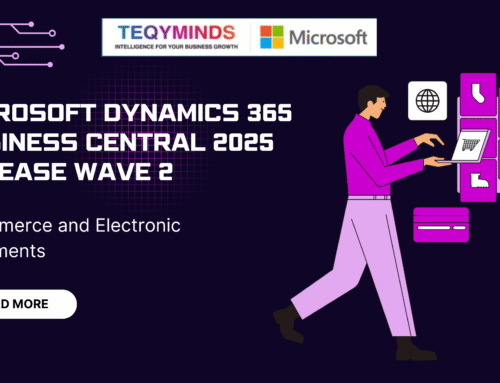


Leave A Comment