Artificial intelligence has rapidly transformed the workplace, and Microsoft 365 Copilot is at the forefront of this change. Introduced as an AI-powered assistant, Copilot integrates seamlessly into familiar applications like Word, Excel, Teams, and Outlook. Its promise? To streamline workflows, enhance productivity, and reduce the burden of repetitive tasks.
Months into its deployment, how well has Microsoft 365 Copilot delivered on its promise, here we’ll explore its impact on professionals, evaluate its value, and discuss its future potential in the evolving digital workspace.
Overview of Microsoft 365 Copilot
Microsoft 365 Copilot combines the power of AI with the tools professionals use daily. Leveraging advanced natural language processing and machine learning, it offers features like:
- Content Generation: Drafting emails, creating summaries, or even generating reports in Word.
- Data Analysis: Simplifying complex Excel data into readable insights or automated charts.
- Collaboration Support: Summarizing meeting notes and action items in Teams.
- Task Prioritization: Helping professionals stay organized in Outlook with AI-curated suggestions. The goal is clear: automating routine processes to empower users to focus on high-value tasks.
Assessing the Impact
Since its launch, Microsoft 365 Copilot has gained traction across various industries. Professionals have praised its ability to:
- Save Time: Automated document drafting and data processing significantly reduce repetitive tasks.
- Improve Decision-Making: Real-time insights in Excel and meeting recaps in Teams enable faster, more informed decisions.
- Enhance Collaboration: Teams users report streamlined workflows through actionable meeting summaries.
- However, adoption rates vary, with larger organizations leveraging their full suite more effectively than smaller teams or individual users.
Measuring the Value
The value of Copilot lies in its tangible outcomes:
- Time Savings: Users report reclaiming hours previously spent on manual data entry or content creation.
- Enhanced Productivity: AI assistance helps professionals tackle more strategic tasks while automating routine ones.
- ROI for Businesses: Organizations adopting Copilot have noted improved employee efficiency and operational speed.
That said, the cost of Microsoft 365 Copilot can be a barrier for smaller businesses, raising questions about its accessibility and cost-effectiveness for all user segments.
Challenges and Limitations
While Copilot offers significant advantages, it’s not without challenges:
- Learning Curve: New users may find it challenging to adapt workflows to include AI features.
- Integration Issues: Some users report difficulties in integrating Copilot into existing processes.
- Data Security: AI tools processing sensitive information raise concerns about privacy and compliance.
- Over-Reliance: The convenience of AI may lead to reduced critical thinking or creativity in some tasks.
Future Potential
- Despite these challenges, the future for Microsoft 365 Copilot looks promising. Potential developments could include:
- Enhanced personalization based on individual work patterns.
- Deeper integration with third-party tools.
- Expanded capabilities in data visualization or predictive analytics.
- As AI continues to evolve, Copilot may serve as a blueprint for how technology transforms workplace dynamics.
Conclusion
Microsoft 365 Copilot represents a significant step forward in AI-driven productivity tools. Its ability to automate mundane tasks and enhance decision-making has already shown measurable benefits. However, its true value depends on effective adoption, addressing challenges, and ongoing innovation.
For professionals and organizations, investing in Copilot could be a game-changer, provided they embrace its capabilities while remaining mindful of its limitations.





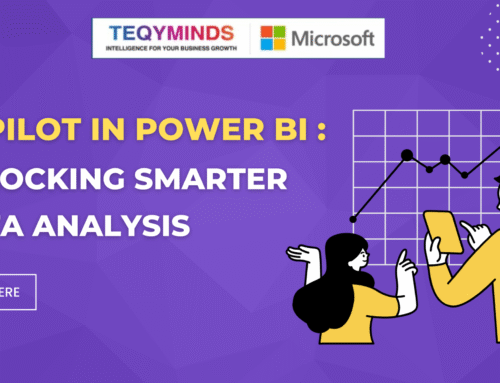
Leave A Comment