
Microsoft Dynamics 365 Business Central, previously known as Microsoft Dynamics NAV (or Navision). The cloud-based business management solution for small and medium-sized businesses. With its powerful ERP (Enterprise Resource Planning) capabilities and intelligent AI, it helps businesses make smarter decisions and drive better results. It combines financials, operations, sales, and customer service into a single integrated system that can be tailored to the specific needs of any organization.
Business Central also integrates with other Microsoft technologies such as Office 365, Microsoft Power BI, Microsoft Flow, Microsoft Teams, and Power Apps. This allows users to leverage the same data across multiple platforms to get a more comprehensive view of their business operations. The MS Dynamics platform also offers a wide range of features that can meet the needs of any business. This includes inventory management, customer relationship management (CRM), project management, supply chain management, financial management, and more.
This ERP system is highly configurable! Businesses can add or remove features as needed to create a perfect fit for their particular needs and business processes. This makes it easy to scale up or down as needed without having to invest in additional resources or training for new systems.
It also includes drag-and-drop tools that allow users to customize their experience even further, all from within the platform itself.
What are the key features and benefits of D365 Business Central
- Quick deployment on the cloud or on-premises
- Gain a unified view with centralized data
- Get insights in the flow of business by connecting your data with Microsoft 365
- Access financial and business insights to accelerate financial close and improve forecasting
- Boost sales and client service with automated guidance and Outlook integration
- Optimize supply chain management with visibility across purchasing, manufacturing, stock, and warehouses.
- Successful project execution and profitability with planning, resourcing, tracking, costing, billing, accounting, and real-time intelligence
- Enhance compliance and security with the cloud
- Enhance mobility – work from anywhere and on any device
OR
Filtering
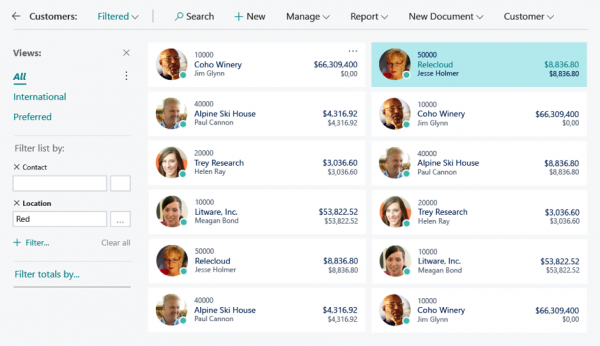
This functionality allows you to easily apply multiple predefined or custom filters to your lists, which will be retained as you navigate across multiple pages.
Copy and Paste Rows
This new feature improves efficiency when working with data, allowing users to copy and paste rows into the same list or similar lists within Business Central.
Alternatively, users can copy and paste rows from Business Central into Microsoft Excel or, vice-versa, copying data from Excel and pasting it into Business Central.
Enhanced Power BI embedded experience OR Intelligent Insights
Enhanced functionality allows for a more seamless connection between Microsoft Power BI and Business Central.
Improvements include automatic deployment of Power BI reports in Business Central from the moment you first sign in.
Without ever leaving Business Central, reports can also be customised and managed, including filtering, slicing and drilling through the data.
Changing permission sets OR Security
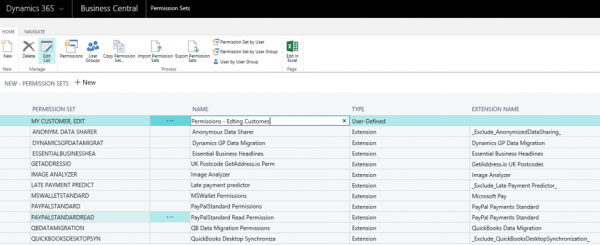
In Dynamics 365 Business Central, Permission sets are customisable, allowing users to add, delete and modify them to match businesses requirements.
Microsoft Dynamics 365 Business Central Integration OR Cross Platform Integration
Microsoft’s intelligent edge leverages solutions such as PowerApps, Power BI and Power Automate, as well as Machine Learning and AI to provide insight and actionable messages to help you run your business more efficiently.
As a Microsoft application, you get seamless integration to Microsoft 365 productivity tools such as Outlook and Excel.
Business Central can also work alongside other Dynamics 365 applications to add additional functionality across different departments.
D365 BC Customisations as Extensions
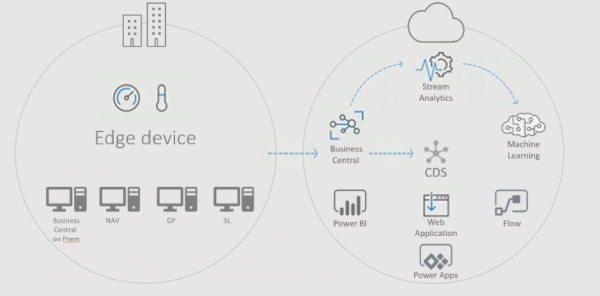
With Business Central, your customizations and third-party solutions are added as extensions, making them separate from the source code.
This means future updates and upgrades to the system are seamless. You can see the extensions available for Business Central on AppSource.
Where Should I Host Business Central
Business Central is one of the only ERP solutions to this wealth of options when it comes to hosting. We love it’s flexibility and ability to suit any organization of any size.
One Product Three Choices
- Software as a Services (SAAS)
SaaS ERP is an (enterprise resource planning) system that runs in the ERP vendor’s data center, rather than on the purchasing organization’s servers and infrastructure.By Subscribing to SaaS ERP software, there is no configuring of servers or installation. Example of SaaS solutions within business applications are Office 365. - On-Premises (Your own hosting)
- TeqyMinds Managed Services
| Your Own Hosting | TeqyMinds Managed Cloud Service | Microsoft Public Cloud (SaaS) | |
| Upgrade Control | Yes | Yes | No |
| Your Own Instance | Yes | Yes | No |
| Multi-tenanted | Optional | Optional | Yes |
| Access to SQL | Yes | Yes | No |
| Extendable by Extensions | Optional | Optional | Must be |
| Full code amendable | Yes | Yes | No (extension only) |
| Performance controllable | Yes | Yes | No |
| Integration | Any | Any | Web Services |
We Make Your Life Better
Let Us Know, How Can We Assist You?
How to implement Business Central?
Steps to Implement a Dynamics 365 Business Central ERP System:
- Discovery and analysis: Subject matter experts develop business requirements and analyze how well the ERP system fits their business. They identify functionality gaps and deliver a document of their findings and a recommended course of action for the implementation.
- Detailed project plan: With the help of the findings document, a detailed project plan with milestones is created. It will include start and due dates and information about the teams responsible for each task.
- Process re-engineering: If there is a need for process re-engineering, the ‘As is’ and ‘To be’ documentation of those processes will be created.
- Configuration: This is where the customization takes place. The Dynamics 365 Business Central ERP solution is tailored to suit business requirements and processes. Configuration comes at the cost of making changes to data entry, display format, and relevant reports.
- Software development: A designated team works to design, deliver, and provide the software solution and necessary training on the use of the software.
- Data migration: Businesses must keep all their previous records. Moving their existing system to Dynamics 365 Business Central means the new system must upload relevant data.
- Training: Employees depend on training to properly use the ERP application. Subject matter experts develop high-level process documentation during the training period to instruct members of respective teams.
- Pilot testing: This is where the critical functions of Dynamics 365 BC will be tested and compared relative to the company’s business processes. The ERP will then be adjusted to improve utility.
- User-acceptance testing: A sequence of comprehensive tests verifies if Dynamics 365 Business Central correctly supports all business processes. Once it passes, the ERP solution is ready to go live.
- Go-live: A go-live plan is devised, and with the collaborative efforts of the organization’s team, the transition finally takes place.
- On-going support: Once the ERP is live, the Dynamics BC implementation partner will resolve discrepancies.
How Much Does it Cost to Implement Dynamics 365 Business Central?
The length of a project in Microsoft Business Central ERP depends on the scope and complexity of the project. It could take anywhere from a few days to several months to complete the project. The cost of implementing Microsoft Business Central ERP varies depending on the size and complexity of the business. The cost typically includes software, licenses, implementation services, and training. Generally, the cost of implementing Business Central ERP ranges from $10,000 to $50,000 or more.
A specialist is needed to implement Business Central because it is a complex and powerful ERP system. It requires a deep understanding of not only the software but also of the business processes that need to be integrated with it. A specialist can help to make sure that all necessary integrations, processes, and customizations are properly configured and functioning as they should. They can also help the business by making sure the software meets their requirements and maximizes the benefits.
 |
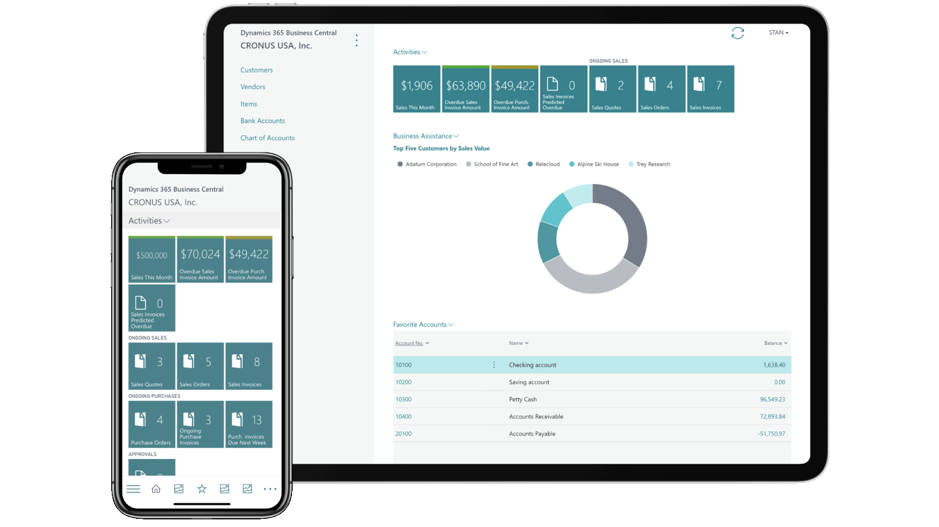 |
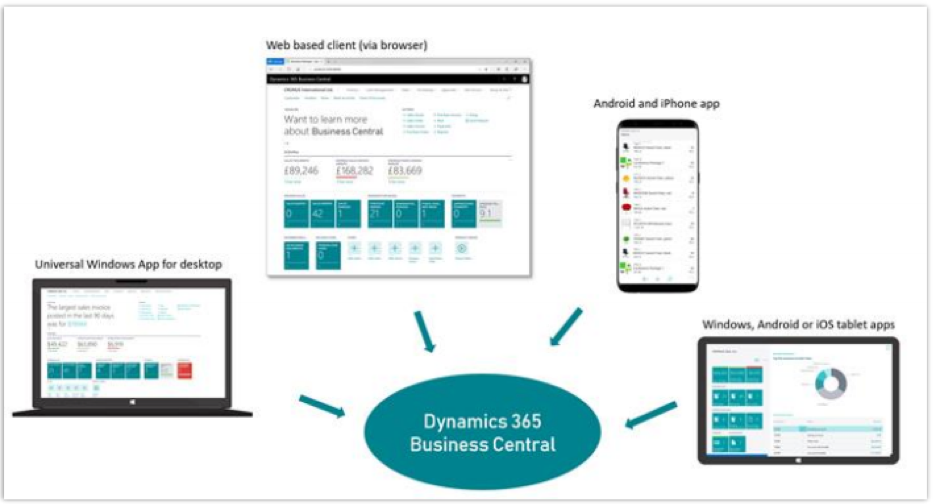 |
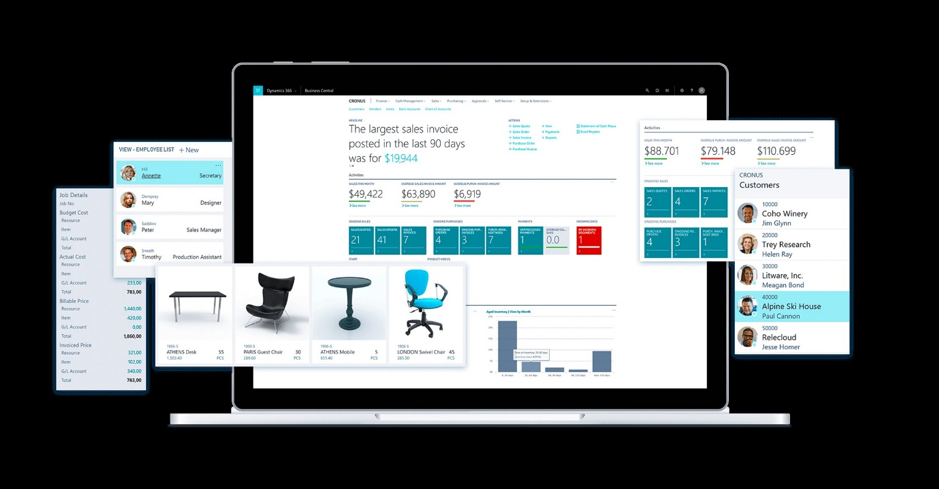 |
Functionality in Business Central
