
Ecommerce and third-party integration services play a crucial role in streamlining your online business operations and enhancing customer experiences with Microsoft Dynamics 365. These services provide a seamless flow of information between your online store and your CRM, ERP, or other Dynamics 365 applications. Here’s an overview of the services typically involved in Ecommerce and Third-Party Integration with Dynamics 365:
- Needs Assessment:
- Consultants will assess your specific requirements, goals, and challenges for integrating your ecommerce platform with Dynamics 365.
- Identify the third-party applications, services, and ecommerce platform you’re using.
 Integration Planning:
Integration Planning:
- Create a comprehensive integration plan that outlines the scope of the project, timelines, and budget.
- Define the specific integration points between your ecommerce platform, Dynamics 365 applications (e.g., Dynamics 365 Business Central, Dynamics 365 Finance and Operations), and any third-party services you use.
- Selection of Third-Party Tools and Services:
- Choose the third-party applications, services, and tools that best fit your business needs. These may include payment gateways, shipping providers, CRM systems, marketing automation tools, inventory management systems, and more.
- Custom Development:
- If off-the-shelf integrations are not available, custom development may be required to build connectors or APIs for seamless data exchange between your ecommerce platform and third-party systems.
- Integration Implementation:
- Configure and implement the chosen integrations to ensure data flows smoothly between your ecommerce platform and Dynamics 365.
- Set up APIs, connectors, or middleware to facilitate real-time data synchronization.
- Data Mapping and Transformation:Map and transform data to ensure that it aligns with the requirements and formats of your ecommerce platform, Dynamics 365, and the third-party systems.
- Testing and Quality Assurance:Conduct thorough testing to identify and resolve any issues that may arise during data exchange.
Ensure that the integrations work correctly and meet your business requirements.
- Security and Compliance:Implement security measures to protect sensitive customer and business data as it moves between systems.
Ensure compliance with data privacy and regulatory standards.
Performance Optimization:Optimize the integrations to improve performance and minimize latency.
Monitor and fine-tune the integrations as needed to accommodate changes in data volume and system usage.
- User Training:Train your staff to use the integrated systems effectively and understand the workflow changes resulting from the integrations.
- Support and Maintenance:
Provide ongoing support and maintenance to address any issues, updates, bug fixes, and enhancements related to integrations. - Reporting and Analytics:Set up reporting and analytics tools to gain insights into your ecommerce operations and customer behavior. This often involves using Power BI or other analytics tools integrated with Dynamics 365.
Integrating your ecommerce platform with Dynamics 365 can lead to improved order processing, inventory management, customer relationship management, and more. It ensures that data from your online store is seamlessly integrated into your ERP and CRM systems, allowing for better decision-making and enhanced customer experiences.

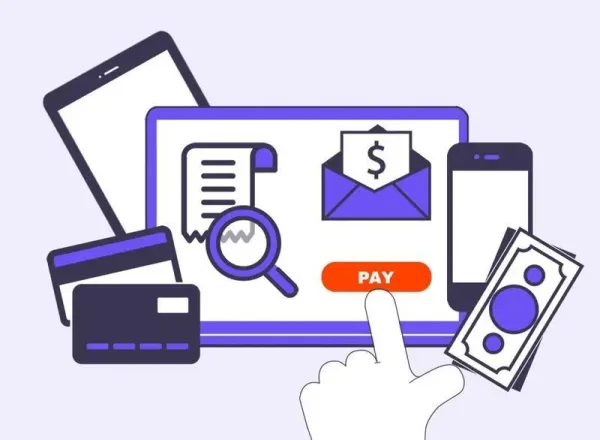 Performance Optimization:Optimize the integrations to improve performance and minimize latency.
Performance Optimization:Optimize the integrations to improve performance and minimize latency.